Code coverage for End-to-End tests
It’s a Part 3 of Implementing JaCoCo Code Coverage in Android Projects.
Prerequisites:
- Implemented JaCoCo Code Coverage in project.
- Implemented CI/CD for Code Coverage with GitHub Actions.
- Firebase Test Lab set up with CI/CD integration.
The final goal of this step is to create merged Code Coverage for unit tests and E2E tests.
Update module-jacoco.gradle
First you need to set these files in the execution data in module-jacoco.gradle (if you don’t have this file, see Part 1).
executionData.setFrom(
fileTree(dir: "${buildDir}/test-results/instrumentation_results", includes: ['*.ec']),
fileTree(dir: "${buildDir}/outputs/unit_test_code_coverage", includes: ["**/*.exec", "**/*.ec"])
)
Complete your workflow
Then fill in the step that runs the tests in Firebase Test Lab with environment-variables and directories-to-pull. Below is a sample step with these parameters.
- name: Run tests on Firebase Test Lab
run: |-
gcloud firebase test android run \
--app="app/build/outputs/apk/debug/app-debug.apk" \
--test="app/build/outputs/apk/androidTest/debug/app-debug-androidTest.apk" \
--device="model=Pixel2.arm,version=33,locale=en,orientation=portrait" \
--type=instrumentation \
--use-orchestrator \
--test-runner-class="com.appunite.loudius.util.InstrumentationTestRunner" \
--timeout="20m" \
--results-dir="${{ steps.generate-dir.outputs.results_dir }}" \
--results-bucket="${{ steps.generate-dir.outputs.bucket }}" \
--environment-variables "clearPackageData=true,coverage=true,coverageFilePath=/sdcard/Download/" \
--directories-to-pull /sdcard/Download
Then download the results from Firebase Test Lab and upload them to the artifact.
- name: Download test results from Firebase Test Lab
if: always()
run: |-
mkdir "app/build/test-results"
mkdir "app/build/test-results/instrumentation_results"
gsutil cp -r "gs://${{ steps.generate-dir.outputs.bucket }}/${{ steps.generate-dir.outputs.results_dir }}/Pixel2.arm-33-en-portrait/test_result_1.xml" "app/build/test-results/results.xml"
gsutil cp -r "gs://${{ steps.generate-dir.outputs.bucket }}/${{ steps.generate-dir.outputs.results_dir }}/Pixel2.arm-33-en-portrait/artifacts/sdcard/Download/*.ec" "app/build/test-results/instrumentation_results"
- name: Upload tests results
if: always()
uses: actions/upload-artifact@v4
with:
name: test-results-instrumentation
path: |
*/build/test-results/**
Now, if you open Google Cloud Console, you should be able to see the .ec files in the Pixel2.arm-33-en-portrait/artifacts/sdcard/Download directory.
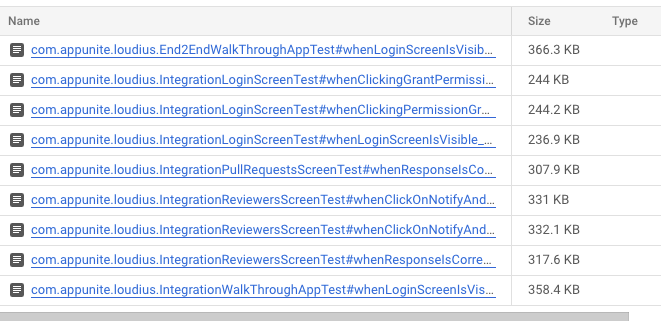
And also in the test-results-instrumentation artifact on github.
Merge the results for both, unit tests and E2E tests.
- name: Merge Artifacts
uses: actions/upload-artifact/merge@v4
with:
name: test-results
# You should adjust the pattern to the name of your artifacts. Here is test-results-*,
# because ours are test-results-unit and test-results-instrumentation.
pattern: test-results-*
The last thing you need to do is update the code-coverage job to allow it to download results for both jobs.
code-coverage:
name: Merged code coverage
runs-on: ubuntu-20.04
permissions:
pull-requests: write
needs:
- unit-tests
steps:
- name: Checkout
uses: actions/checkout@v4
- name: Download tests results for both jobs
uses: actions/download-artifact@v4
with:
name: test-results-unit
name: test-results
- name: Run code coverage
run: ./gradlew codeCoverage
- name: Store HTML coverage report
uses: actions/upload-artifact@v4
with:
name: coverage-report
path: |
*/build/reports/jacoco/codeCoverage
You can check the entire project with JaCoCo implemented and more here.
Conclusions
In this final stage of implementing JaCoCo code coverage in Android projects, you've successfully merged coverage results from unit tests and end-to-end (E2E) tests. With access to merged artifacts and comprehensive coverage reports, you're equipped to assess the quality of your Android application holistically. This setup enables you to identify areas for improvement, enhance test coverage, and ultimately deliver a more reliable and robust product to your users!
