CI/CD for Code Coverage with GitHub Actions
It’s a Part 2 of Implementing JaCoCo Code Coverage in Android Projects.
The final goal of this step is to establish a GitHub Actions CI/CD pipeline that automatically executes unit tests and generates JaCoCo code coverage reports upon pull requests in your Android project.
Set up a CI/CD pipeline using GitHub Actions to automate the testing and code coverage process.
name: Tests
on:
pull_request:
jobs:
unit-tests:
name: Unit Tests
runs-on: ubuntu-20.04
permissions:
pull-requests: write
steps:
- name: Checkout
uses: actions/checkout@v4
- name: Run test
run: ./gradlew testDebugUnitTest
- name: Upload tests results
if: always()
uses: actions/upload-artifact@v4
with:
name: test-results-unit
# You need to add all the paths for which you want to create code coverage.
# */build/outputs/** -> path where the .exec file is generated
# */build/tmp/kotlin-classes/** -> the location of compiled Kotlin classes
path: |
*/build/outputs/**
*/build/tmp/kotlin-classes/**
code-coverage:
name: Merged code coverage
runs-on: ubuntu-20.04
permissions:
pull-requests: write
needs:
- unit-tests
steps:
- name: Checkout
uses: actions/checkout@v4
- name: Download tests results for both jobs
uses: actions/download-artifact@v4
with:
name: test-results-unit
- name: Run code coverage
run: ./gradlew codeCoverage
- name: Store HTML coverage report
uses: actions/upload-artifact@v4
with:
name: coverage-report
# The path where JaCoCo code coverage should be stored.
path: |
*/build/reports/jacoco/codeCoverage
Currently, you should be able to download the html code coverage report from artifacts after creating a pull request.
To be more fancy, you can add the coverage to your PR!
First, add this configuration to module-jacoco.gradle to generate a code coverage report in xml format.
tasks.register('codeCoverage', JacocoReport) {
reports {
html.required.set(true)
xml.required.set(true)
}
...
}
Then, you can add step to your already configured workflow and create the xml report in your pull request.
...
- name: Store HTML coverage report
uses: actions/upload-artifact@v4
with:
name: coverage-report
path: |
*/build/reports/jacoco/codeCoverage
- name: Add coverage to PR
id: jacoco
uses: madrapps/jacoco-report@v1.6.1
with:
# Paths of the generated jacoco xml files.
paths: |
*/build/reports/jacoco/codeCoverage/codeCoverage.xml
token: ${{ secrets.GITHUB_TOKEN }}
We used https://github.com/Madrapps/jacoco-report for this, so for more details and customization I recommend visiting the GitHub repository.
Currently, you should be able to see the xml code coverage report in your pull request.
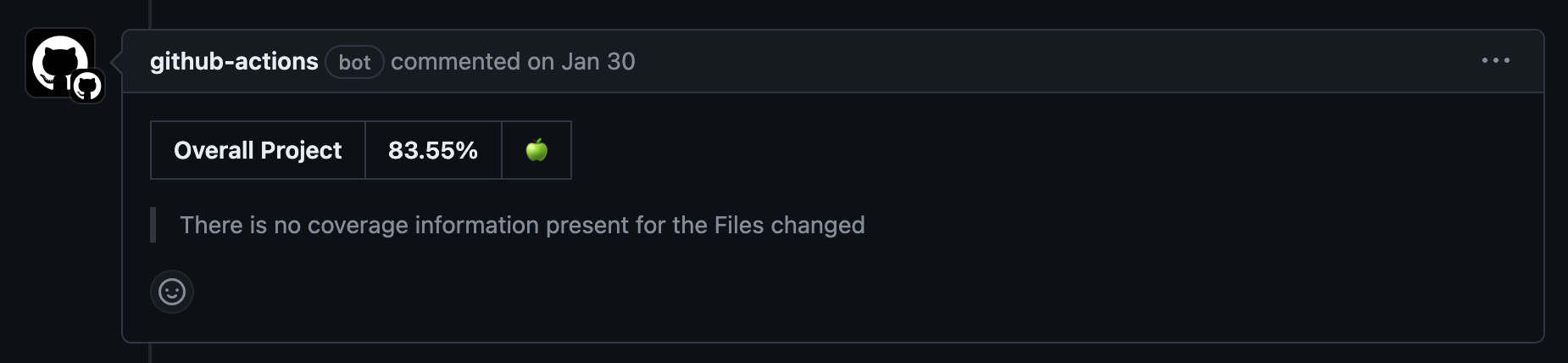
You can check the entire project with JaCoCo implemented and more here.
Conclusions
Setting up a CI/CD pipeline with GitHub Actions for code coverage with JaCoCo provides a streamlined and automated way to ensure code quality. This process not only makes it easier to catch bugs and issues early in the development cycle, but also promotes best practices for code health. Ultimately, this leads to more robust and reliable software.
